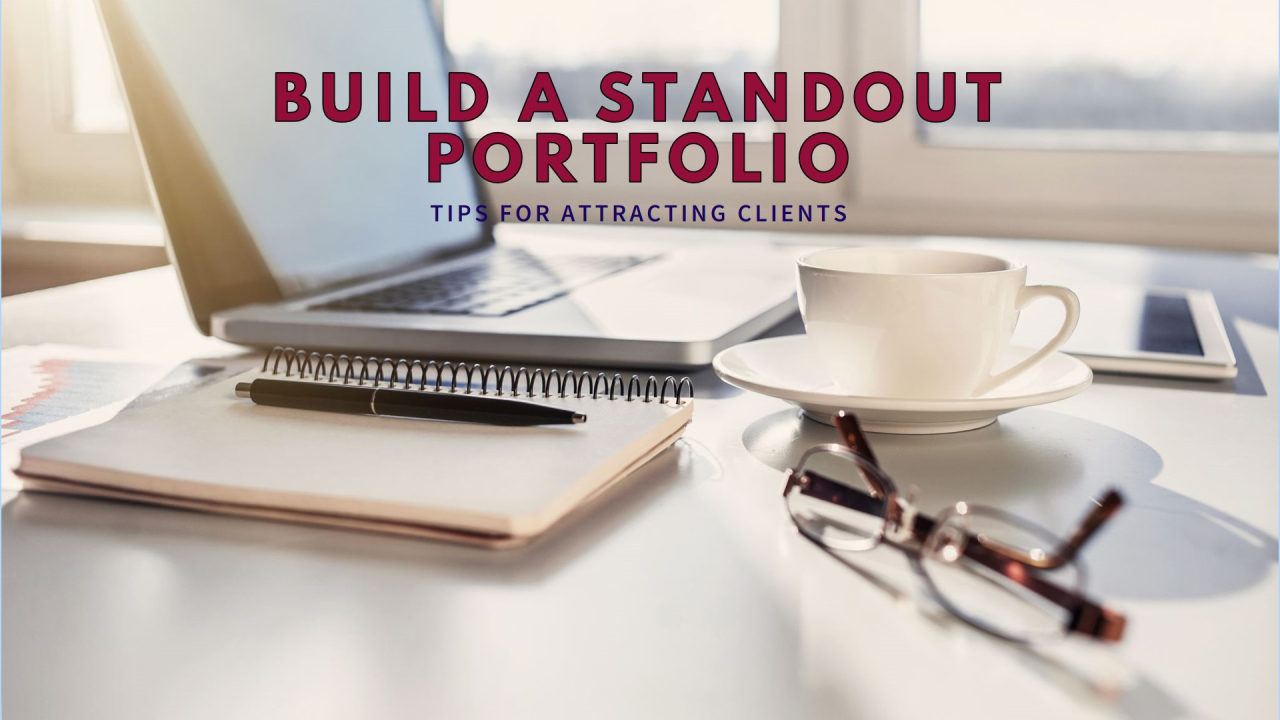Introduction
In today’s gig economy, a standout freelance portfolio isn’t just a nice-to-have—it’s your golden ticket to landing clients. But what if you’re just starting out with little to no experience? Don’t panic. This guide will walk you through creating a compelling portfolio that showcases your potential, even if you’re new to the game.
Why Your Portfolio Matters (Even if You’re New)
Clients hire freelancers based on trust and proof of skill. A portfolio bridges that gap by demonstrating your abilities, style, and professionalism. For newcomers, it’s not about having a decade of work to display; it’s about curating what you do have in a way that highlights your dedication and growth.
Step 1: Choose the Right Platform
Your portfolio’s platform sets the stage for your work. Here’s how to pick the best fit:
- Personal Website: Offers full control over design and branding (e.g., WordPress, Squarespace). Ideal for long-term growth.
- Third-Party Platforms: Sites like Behance (design), Contently (writing), or GitHub (coding) cater to specific niches and require minimal setup.
- LinkedIn: Optimize your profile’s “Featured Work” section to share projects and testimonials.
- Hybrid Approach: Use a simple website as your hub and link to third-party profiles for depth.
Pro Tip: Start with free platforms if you’re on a budget, but invest in a custom domain (10–20/year) later for credibility.
Step 2: Curate Your Best Work (Quality Over Quantity)
No client projects yet? No problem. Showcase these instead:
- Personal Projects: Designed a logo for a friend’s startup? Wrote a blog post? Include it!
- Hypothetical Work: Create mock projects for brands you admire. For example, “Redesigned XYZ App’s Homepage.”
- Coursework/Passion Projects: Academic assignments or hobby work (e.g., photography, coding challenges) can demonstrate skills.
- Volunteer Work: Non-profit projects add real-world experience and empathy to your portfolio.
Rule of Thumb: Include 5–10 pieces. Focus on relevance—if you’re a writer, omit that graphic design class project.
Step 3: Present Your Work Like a Pro
How you frame projects matters as much as the work itself:
- Case Studies: For each project, explain:
- The problem you solved.
- Your process (e.g., research, drafts, tools used).
- Results (e.g., “Increased website traffic by 30%”).
- Visuals: Use high-quality images, screenshots, or videos. Canva or Adobe Spark can help create polished graphics.
- Testimonials: Even a short quote from a professor or volunteer client adds social proof.
- Keep It Clean: Avoid clutter. Use consistent fonts, colors, and navigation.
Step 4: Optimize for SEO
Boost your portfolio’s visibility with these SEO hacks:
- Keyword Research: Use tools like Ubersuggest to find terms clients search for (e.g., “freelance graphic designer,” “blog writer for startups”).
- Add Keywords Naturally: Include them in page titles, project descriptions, and headers.
- Meta Descriptions: Write a 150-character summary for search engines (e.g., “Award-winning freelance writer specializing in tech content”).
- Alt Text: Describe images for accessibility and SEO (e.g., “Logo design for sustainable fashion brand”).
- Internal Links: Link to your LinkedIn or blog posts to keep visitors engaged.
Step 5: Promote Your Portfolio
A portfolio only works if people see it:
- Social Media: Share projects on LinkedIn, Instagram, or Twitter. Use hashtags like #FreelanceDesigner or #HireAWriter.
- Freelance Platforms: Upwork, Fiverr, and Toptal let you attach portfolio links to proposals.
- Networking: Join Facebook groups or Slack communities in your niche. Offer value before pitching.
- Cold Outreach: Email potential clients with a personalized message and portfolio link.
FAQs: Your Portfolio Questions Answered
Q: How many projects should I include?
A: 5–10 high-quality pieces. Better to show three stellar projects than ten mediocre ones.
Q: What if I have no client experience?
A: Use personal, academic, or hypothetical work. Clients care about skills, not just paid gigs.
Q: How often should I update my portfolio?
A: Every 3–6 months. Add new projects and remove outdated work.
Q: Are free portfolio platforms okay?
A: Yes! Start free, but transition to a paid site as you grow for a professional edge.
Q: How do I know if my portfolio works?
A: Track traffic with Google Analytics and monitor client inquiries. Tweak based on feedback.
Final Thoughts
Your freelance portfolio is a living document—it evolves as you do. Start small, focus on storytelling, and let your passion shine. Remember, even the most seasoned freelancers began with a single project. Now, go build something amazing!
Ready to Launch? Pick one project to polish today, and before you know it, you’ll have a portfolio that turns “maybe” into “hired.”
Read More Article About Freelancing & Remote Work